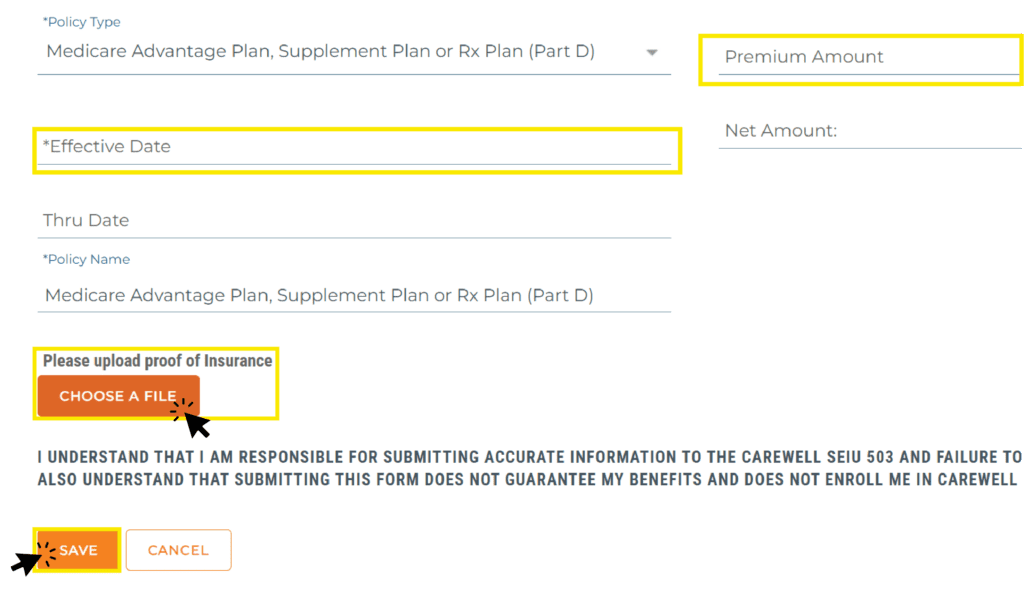How to update your Medicare coverage on MyCarewell503
TIP!
Before you click “Save” in MyCarewell503, please make sure to:
- Check all the information you entered is correct
- Upload all document required for proof of payment
Step 1:
Log in to your MyCarewell503 account
- Go to MyCarewell503.org
- You will need your username and password
- If this is your first time registering, read the MyCarewell503 Quick Start Guide
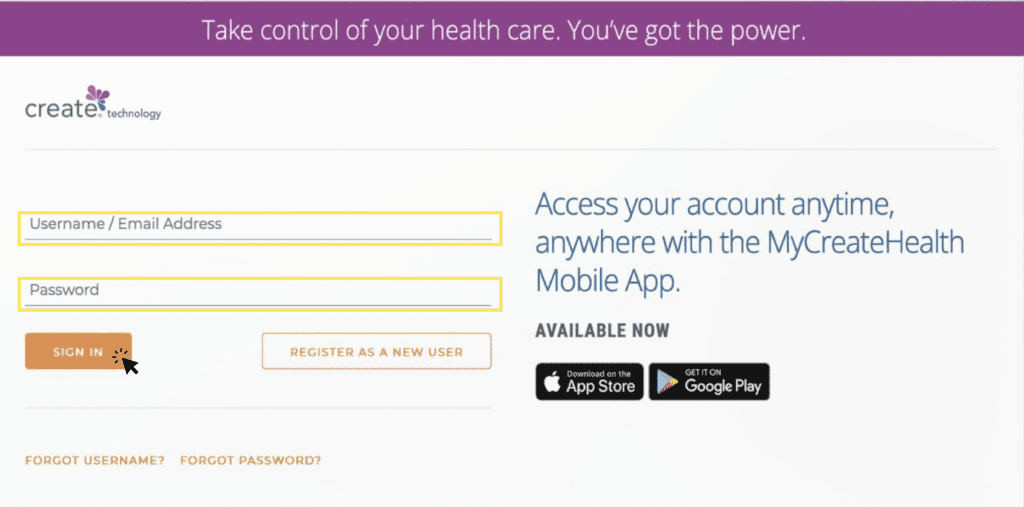
Step 2:
Go to the “Health Insurance Info page”
- Click on “Menu” (top left corner) and choose “Member Profile”
- Click on Health Insurance Info


Step 3:
Updating your coverage
If you already have an existing policy(s) (coverage) you will need to:
- Click on “Terminate this policy” under the current policy
- In the “Terminate Date” field, enter the date when you need the existing policy to end OR the last day of the current month
- Click “Save”
- Then click on “Add another policy” to add a new Medicare policy
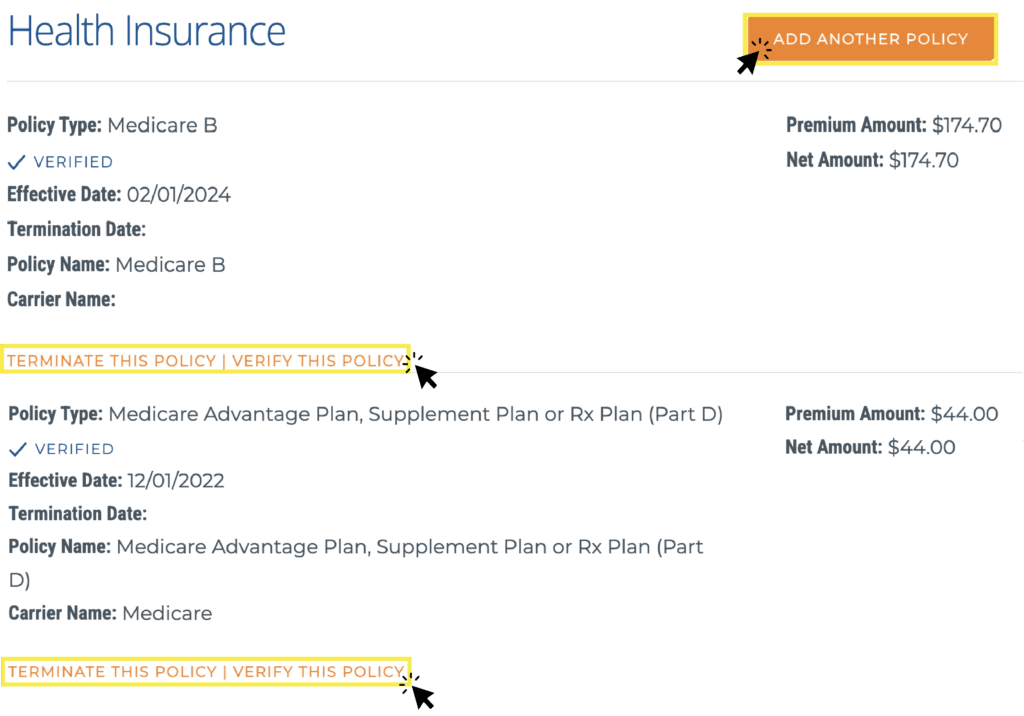
Step 4:
Adding Medicare policy(s) (coverage)
- From the “Policy Type” drop-down menu, choose what you need to update:
-
- “Medicare B” AND/OR
- “Medicare Advantage Plan, Supplement Plan or Rx Plan (Part D)”
- If you need to update both, you will need to do it separately

Step 5:
Adding reimbursements for Medicare Part B
The current reimbursement amount for Medicare Part B is up to $185 every month in 2025.
- Complete all the fields below:
- Premium Amount: $185
- Effective Date: when Medicare Part B started OR the first day of the following month
- For the rest of the fields, you can leave them blank
- Click “Choose a file” to upload your Social Security letter
- Then click “Save”
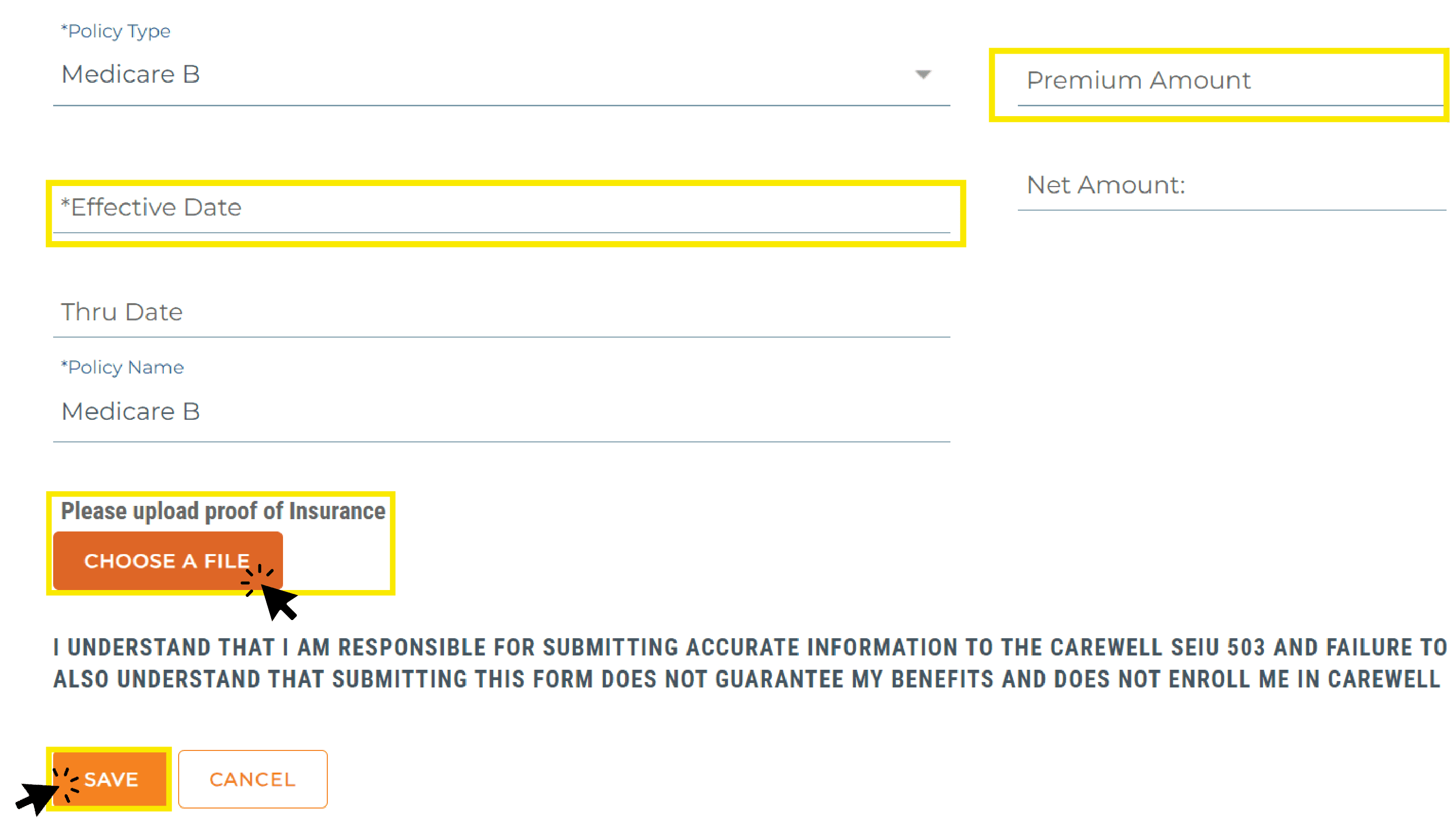
Step 6:
Adding reimbursements for Medicare Advantage, Supplement, or Part D
The current reimbursement amount for Medicare Advantage, Supplement, or Part D is up to $50 every month in 2025.
- Complete all the fields below:
- Premium Amount: enter your premium amount
- Effective Date: when the plan started OR the first day of the following month
- For the rest of the fields, you can leave them blank
- Click “Choose a file” to upload your Advantage, Supplement, or Part D premium bill(s)
- Then click “Save”